Sign Documents on the Go
The Remote Signing solution supports omnichannel requirements and meets even the most complex legal requirements
Electronic Signature Workflow Orchestration
The solution easily adapts to organizations of any size, architecture or use cases and allows to handle all remote signature scenarios by choosing between different electronic signature methods, including Qualified Electronic Signatures (QES).
Verification and signature request senders enjoy easy workflow orchestration.
Customers, business partners and employees can sign legally binding documents anytime and anywhere on any device.
The Remote Signing solution provides signature workflow capabilities combined from different Namirial products. It is available as an on-premise deployment option, as a private Software-as-a-Service (SaaS), or as a shared SaaS offering. The Namirial solution provides full proof of a legally binding digital transaction.
Every interaction is completely documented in an audit trail file: who signed which version of a document and when. It can be integrated into enterprise applications via REST API and callback (webhook) mechanism.
Want to learn more? Visit eSignAnyWhere website
How does it work?

When creating an account on the platform, an organization entity is created with the first user. This is a design principle of the Namirial solution as it is designed as a multi-tenant platform.
The following administration objects exist within the organization: organization, users, roles & permissions and teams. Using the solution creates envelopes to define the signature workflow and it can contain one or more documents related to the same business case. These documents are sent to recipients to collect signatures, receive acknowledgment of receipt, or deliver a copy.
The workflow can contain sequential or parallel activities. This makes it possible to design your own signature workflows from very simple to complex. In addition, the product supports bulk envelope mailing – a concept where copies of the same envelope are sent to a list of recipients and each must sign their independent copy.
It also supports the use of remote auto-signing certificates stored in a Hardware Security Module (HSM) on the trust service provider’s premises.
The standard signature workflow routines are: prepare documents for signing, notify signers, authenticate signers, form filling, sign documents and receive an audit trail.
Served Industries and Use Cases
- Long-term binding contracts
- High-value sales contracts
- Account openings
- Integration of Know-Your-Customer (KYC)
- Employee policy distribution and signature
- Expat paperwork
- Approvals
- Budget shifts
- Delegations of authority
- Individual agreements
- Contracts
- Non disclosures
- Compliance instructions
- New policy applications
- Customer advisory protocols
- Intermediary contracts
Remote Signing Highlights
Easy to Use and to Sign
A simple and easy-to-use web interface to create and mail envelopes with simple to complex workflows in just three steps. The intuitive web-based signature interface allows the signer to complete their tasks with maximum focus on the documents.
Document Designer and Templates
The What-you-see-is-what-you-get (WYSIWYG) document designer allows you to place signature fields and other input fields directly in the browser using drag and drop. Save an envelope as a template that can optionally be shared among the team to save time on similar documents.
Signature Types
A variety of signature types (Click to Sign, Draw to Sign, Type to Sign, Biometric Signature, Remote Certificates, Disposable Certificates, etc.) allows the sender to control which signature types are available to the signer.
Signature Functions
A signature can range from something as simple as clicking a signature field, to a qualified or biometric signature, to an optional two-factor authenticated (2FA) signature.
Signature Security
All communication is sent over encrypted channels (HTTPS) and optional multi-factor authentication (MFA) for signers and strong encryption for biometric signatures.
Manage Envelopes
An envelope view is a list of all envelopes and shows the status of the envelopes, reminders or even changed signers with open tasks.
Manage Teams
Define and organize users in teams and configure access rights to control permission to documents.
Seamless Integration
Due to the powerful APIs, support for customization and other features for seamless integration with other products and applications.
Integrate Namirial’s Remote Signing Solution
Enable organizations to use secure, compliant and legally valid electronic signatures by integrating the Remote Signing solution, one of the world’s leading digital transaction management platforms. Just add the ready-made connectors without software coding.
Fast, secure transactions and accelerated business processes: enable customers, business partners and employees to sign with confidence anytime, anywhere on any device.
Prepare, send and sign directly from systems, processes and applications already in use. Track and manage signature request status and act on transaction insights from a detailed report.
- API integration for pre-processing, notifications, post-processing and handling of signed documents.
- Integration of own authentication providers and Identity & Access Management (IAM) solutions based on OAuth2, OIDC or SAML.
- Flexible plugin architecture for own SMS sending implementation, flexible email and Hardware Security Module (HSM) integration, custom Trust Service Provider or Certificate Authority (CA) integration or security control.
- Ready-to-use connectors for Outlook365, Word365, Dynamics, Sharepoint, Salesforce, GMail, GDrive, Zapier and more.
Available as on-premises in an own data center or as a cloud solution with shared or private Software-as-a-Service (SaaS) offerings.
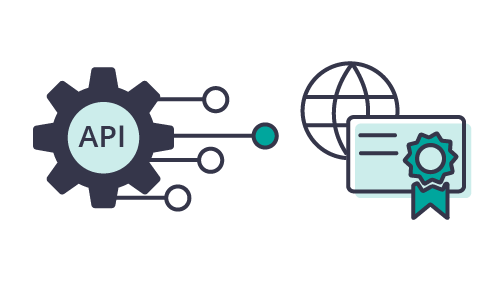
Are you inspired? Contact us!
Do you want to know what we can do for you? Do you want to ask for a quotation?
Please, feel free to send us a message compiling the following form.
All fields are required except where indicated.

